如果忘记了国家公务员报名序号怎么办?本文“2017年国家公务员报名序号如何找回”,跟着出国留学网公务员考试频道来了解一下吧。希望能帮到您!
友情提示:报名序号是报考人员报名确认和下载打印准考证等事项的重要依据和关键字,请务必牢记。
第一步:登录2017年国家公务员考试录用系统
http://bm.scs.gov.cn/2017/UserControl/Student/StudentIndex.aspx
第二步:点击考生登录,如下图:
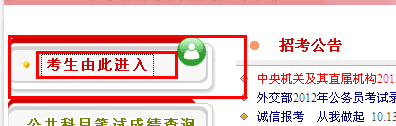
第三步:如果记得密码,直接键入用户名、密码直接登录,忘记密码,请往下看第六步,如图:

第四步:登入系统之后,在左边点击“报名序号查询”,如下图:
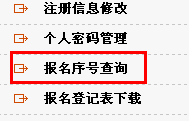
第五步:结束,记录自己的报名序号:
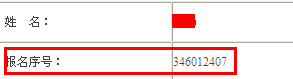
第六步:点击找回密码,如图:
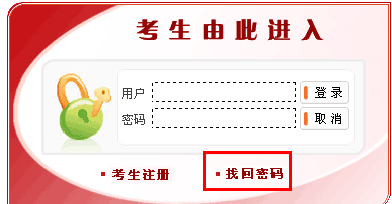
第七步:找回方法一,直接键入报考时填写的信息,找回密码之后回到第四步:
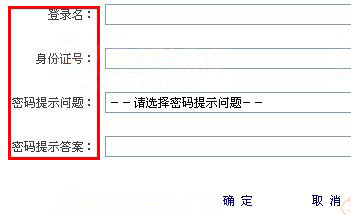
第八步:找回方法二,点击下面“通过电子邮箱找回密码”,使用注册邮箱进行找回,如图:
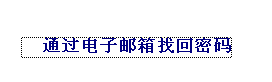
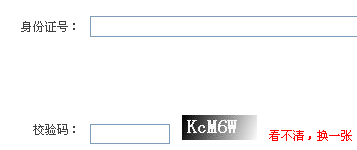
如有其他技术、考务问题,可以拨打国家公务员考试官方咨询电话
国家公务员考试栏目精心推荐 :
| 国考报名入口 | 国考报考指南 | 国考职位表 | 国考历年真题 | 公务员工资 |


 湘公网安备 43011102001150号
湘公网安备 43011102001150号

